How to Get the Most out of Your Wireless Network
WiFi is considered by many to be one of the greatest advances in modern communication technology thanks to the freedom of movement it allows us and it's many applications and uses. WiFi is now found in printers, tablets, computers, set-top boxes, DVRs , digital photo-frames, cameras, fridges, watches, scales and many more items ranging from those used every day through to specialist top-of-the-line devices. The joys of wireless connectivity are however subject to one major drawback, range or distance limitations.
The range of a typical WiFi network is approximately 20 meters, but this figure varies greatly depending on environmental factors like the presence and thickness of interior walls. Even the building materials used have an effect on the range of WiFi networks. WiFi is distance sensitive, and as such the effective speed of your internet connection can be drastically decreased by poor WiFi signal quality, giving the illusion of a slower-than-normal internet connection. Here in South Africa, with our prehistoric line speeds, this presents an even greater problem for anyone seeking to use the internet for anything more demanding than typical browsing.
Luckily, there are now a number of different products available which extend your current WiFi coverage or wired network capabilities to reach those previously disconnected areas of your home.
The first of these solutions is Power Line Communication (PLC). Power line units turn the exiting electrical wiring of your home into data carrying wires via electrical pulses at a specific frequency and band.
Power Line Communication
One unit, the transmitter, is plugged in close to the router and connected to the router via a standard Ethernet cable. The other unit, the receiver, is placed in the area you wish to connect to the network signal and plugged into the mains power.The receiver gets pulses sent by the transmitter and converts them into a network signal which is picked up by devices connected via Ethernet cable.
Power line communication is best suited to extending the network to devices which are not mobile, due to the lack of WiFi support. This makes power line communication the ideal solution for extending network to areas such as TV and entertainment rooms, where devices such as gaming consoles and smart TVs, which have Ethernet ports, can benefit from an internet connection.
PLC unfortunately does not solve the connectivity issues experienced by wireless, WiFi enabled devices. The good news is that it is easier than many people think to extend the range of your existing WiFi network, or to add capacity for additional devices to your network.
WiFi Repeaters
One of the easiest ways to extend the range of your WiFi network is with a device known as a WiFi repeater. A WiFi repeater, as the name suggests, repeats the wireless signal, and in doing so adds an additional 20 meters of range to the network, from the repeater's position, when used to connect indoor walled areas, and up to an additional 60 meters of coverage in more open areas such as patios, open-plan areas and warehouses.
WiFi repeaters work by picking up your existing router's WiFi signal and then transmitting the signal a second time (repeating the signal). The repeater then does the same process in reverse to transmit information from the device(s) connected to it back to the router which then accesses the internet.
WiFi repeaters do have some drawbacks and are not suitable for absolutely every application. This is because the unit needs to receive the entire signal, before it can repeat it. This adds to latency (ping) time, which for those using the internet for gaming or streaming, may not be ideal as it effectively translates to a greater amount of time being taken for your PC to communicate with the server. Repeaters are however a viable solution for those who would like to be able to use their iPads, Kindles or Smartphones in areas which previously were not in range of the primary router, such as bedrooms or guest cottages for example.
Additional Access Points (APs)
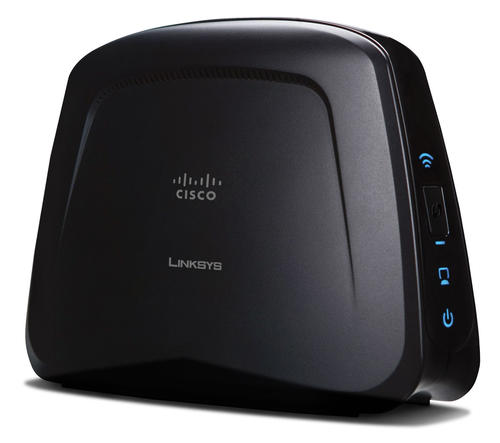 A third alternative way of expanding your network coverage is to add an additional access point (AP) to your existing network. Most modern routers can be used in two modes, either as a router which receives, processes and directs the network's traffic, or as an access point which as the name rather obviously implies serve as a point of entry into the network. Access points provide results similar to WiFi repeaters, with one key difference: the access point requires a wired connection, via Ethernet cable, to the primary router. The advantage of wireless access points is that they allow for a much greater number of devices to be connected to the network than either power line communication systems or WiFi repeaters, due to the increased capacity offered by the second router. This makes access points the ideal solution for large areas with many devices connected, such as airports and restaurants. Access points also perform better than most repeaters, thanks to the fixed line of communication between the access point and the primary router.
A third alternative way of expanding your network coverage is to add an additional access point (AP) to your existing network. Most modern routers can be used in two modes, either as a router which receives, processes and directs the network's traffic, or as an access point which as the name rather obviously implies serve as a point of entry into the network. Access points provide results similar to WiFi repeaters, with one key difference: the access point requires a wired connection, via Ethernet cable, to the primary router. The advantage of wireless access points is that they allow for a much greater number of devices to be connected to the network than either power line communication systems or WiFi repeaters, due to the increased capacity offered by the second router. This makes access points the ideal solution for large areas with many devices connected, such as airports and restaurants. Access points also perform better than most repeaters, thanks to the fixed line of communication between the access point and the primary router.
The fixed Ethernet cable that is required between the access point and the router is this methods greatest drawback. This is due to the fact that for many, such as people renting homes, drilling through walls and installing aditional cabling is precisely what people were avoiding in the first place. Otherwise, they might as well simply move the primary router & phone lines to a new location. Additionally, Ethernet cable is quite pricey, around R5.00 per meter depending on quantity making it unsuitable for very long distances. Furthermore, connecting the RJ45 connectors to the wires requires a little technical knowledge, but a quick online search will provide more than enough information for you to complete the task.
Antennas
In addition to these solutions, there are also a variety of aftermarket antennas which can be added to your router in order to improve the strength of the WiFi signal being transmitted by your router.One of the cheapest solutions is to upgrade your router's antenna. Most routers are sold with a standard  omnidirectional antenna. An omnidirectional antenna works well if the router is positioned in the middle of the area needing to be covered. Omnidirectional antennas transmit the signal equally in all directions, providing ample coverage all around the router or access point. Omnidirectional antennas, however, are not effective if the router or access point it located in a corner or to the side of the house or area needing coverage. In these scenarios, a high gain, directional antenna provides better results as the direction of the radio waves can be controlled and manipulated to ensure that the most power is directed towards the area where the device(s) connected to the network are located.The above solutions each have their own pros and cons, but each of them will go some way towards ridding your home or office of pesky WiFi "Dead Zones", as they have become known, providing a more stable connection to the internet, which results in faster load times, less buffering and overall a more enjoyable, fast experience of the internet.
omnidirectional antenna. An omnidirectional antenna works well if the router is positioned in the middle of the area needing to be covered. Omnidirectional antennas transmit the signal equally in all directions, providing ample coverage all around the router or access point. Omnidirectional antennas, however, are not effective if the router or access point it located in a corner or to the side of the house or area needing coverage. In these scenarios, a high gain, directional antenna provides better results as the direction of the radio waves can be controlled and manipulated to ensure that the most power is directed towards the area where the device(s) connected to the network are located.The above solutions each have their own pros and cons, but each of them will go some way towards ridding your home or office of pesky WiFi "Dead Zones", as they have become known, providing a more stable connection to the internet, which results in faster load times, less buffering and overall a more enjoyable, fast experience of the internet.
Overall, a good internet is essential in our modern age. With these helpful hints you should be able to transmit a good quality WiFi signal to any nook or cranny of your home or office, greatly improving connection speed and stability which results in a more pleasant internet experience.