This item has closed 4 buyers bought 8 items
View other items offered by mwmoz304
MS OFFICE XP STANDARD 2002 USA/CANADA ACADEMIC EDITION "REDUCED"
New
R100.00
Closed
5 Sep 09 09:01
Shipping
Standard courier shipping from R30
R30 Standard shipping using one of our trusted couriers applies to most areas in South Africa. Some areas may attract a R30 surcharge. This will be calculated at checkout if applicable.
Check my rate
Check my rate
Ready to ship in
The seller has indicated that they will usually have this item
ready to ship within 3 business days. Shipping time depends on your delivery address. The most
accurate delivery time will be calculated at checkout, but in
general, the following shipping times apply:
Standard Delivery
| Main centres: | 1-3 business days |
| Regional areas: | 3-4 business days |
| Remote areas: | 3-5 business days |
Buyer Protection
How you're covered
Get it now, pay later
Returns
Product information
MS OFFICE XP STANDARD 2002 USA/CANADA ACADEMIC EDITION
BRAND NEW SEALED IN BOX
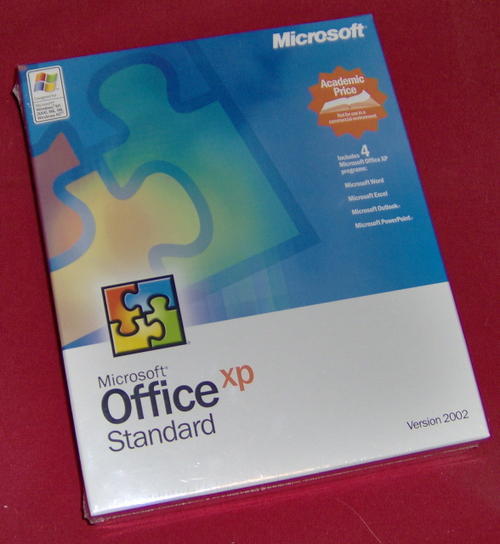
Exactly the same as MS Office XP Standard 2002
single user license
Office XP 2002 STD Standard or Standard for Students and Teachers includes:
Word 2002
Outlook 2002
Power Point 2002
Excel 2002
Microsoft Office XP Standard is designed for users who require only the core desktop productivity tools, integrating productivity innovations throughout its programs to transform the traditional Office suite into a smarter overall work experience. By simplifying productivity, enabling collaboration for everyone, and extending Office beyond the desktop, Office XP Standard streamlines processes and makes it easier for everyone to create and share important information.
Office XP Standard includes the core Office XP programs-Microsoft Word, Excel, Outlook, and PowerPoint
Office XP Standard includes the core Office XP programs-Microsoft Word, Excel, Outlook, and PowerPoint
What's New:
Smart Tags:
Microsoft Office Smart Tags are a set of buttons that are shared across the Office applications. These buttons appear when the user needs them (such as when a user makes an error in an Excel formula, when Word automatically corrects a user's action, or when a user pastes some data) and gives the user the options they need to change the given action or error.
Microsoft Office Smart Tags are a set of buttons that are shared across the Office applications. These buttons appear when the user needs them (such as when a user makes an error in an Excel formula, when Word automatically corrects a user's action, or when a user pastes some data) and gives the user the options they need to change the given action or error.
Task Panes:
Office XP applications give users easy access to their important tasks in a single integrated view. From the Task Pane, wh appears on the right side of the screen, users can perform searches, open or start a new document, view the contents of the clipboard, format their documents and presentations, or even access translation and template services via the Web.
Note: Different Task Panes are associated with specific applications. Each individual application's Product Guide highlights the Task Panes unique to the given application.
Office XP applications give users easy access to their important tasks in a single integrated view. From the Task Pane, wh appears on the right side of the screen, users can perform searches, open or start a new document, view the contents of the clipboard, format their documents and presentations, or even access translation and template services via the Web.
Note: Different Task Panes are associated with specific applications. Each individual application's Product Guide highlights the Task Panes unique to the given application.
Paste Options Smart Tags:
Multiple paste options allow users to decide whether they want to paste their data as they originally copied it, change the style so that it fits the style of the document they are pasting the data into, or apply specific characteristics to the data, based on the content.
Multiple paste options allow users to decide whether they want to paste their data as they originally copied it, change the style so that it fits the style of the document they are pasting the data into, or apply specific characteristics to the data, based on the content.
AutoCorrect Options Smart Tags:
This feature provides an easy mechanism for users to control and modify automatic behavior that takes place within the Office applications. Users can undo an auto correction, choose to not have that correction take place in the future, or access the AutoCorrect Options dialog box without needing to search for it under the Tools menu.
This feature provides an easy mechanism for users to control and modify automatic behavior that takes place within the Office applications. Users can undo an auto correction, choose to not have that correction take place in the future, or access the AutoCorrect Options dialog box without needing to search for it under the Tools menu.