This item has closed 1 buyer bought 1 item
View other items offered by Perfect Dealz.5411
Wireless Bluetooth Headset Stereo Headphone Earphone Sport Handfree
New
R269.00
Closed
17 Jun 16 13:52
Shipping
Standard courier shipping from R30
R30 Standard shipping using one of our trusted couriers applies to most areas in South Africa. Some areas may attract a R30 surcharge. This will be calculated at checkout if applicable.
Check my rate
Check my rate
Ready to ship in
The seller has indicated that they will usually have this item
ready to ship within 3 business days. Shipping time depends on your delivery address. The most
accurate delivery time will be calculated at checkout, but in
general, the following shipping times apply:
Standard Delivery
| Main centres: | 1-3 business days |
| Regional areas: | 3-4 business days |
| Remote areas: | 3-5 business days |
Buyer Protection
How you're covered
Get it now, pay later
Product information
Condition:
New
Location:
South Africa
Customer ratings:
Product code:
549092
Bob Shop ID:
220089391
Wireless Bluetooth Headset Stereo Headphone Earphone Sport Handfree



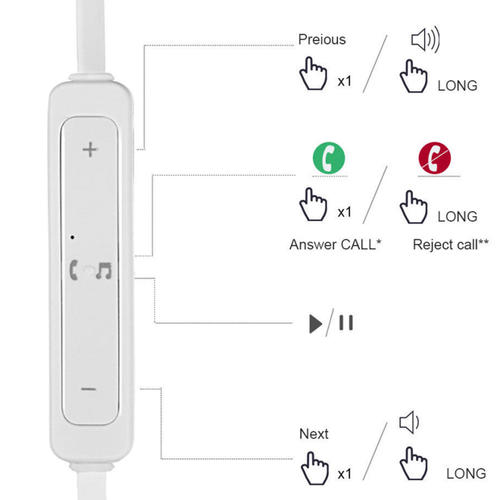

We will send an USB charging cable.
It can work on almost bluetooth equipment(phone/mid/pc/and so on)
Some customer tell us that the bluetooth earphone can not connect the phone.
We found the fail connections boil down to two reasons.
1: Some Android phone or PDA flashed the unmatched ROM OS.
Suggestion: Restore your phone with original ROM OS.
2:Press the Power button with wrong time.When first time link the earphone to source(phone/pda/mid/pc/laptop)
The correct operation is :Keep pressing the power button with 5 seconds then the blue light turn on.(Now do not loosen the power button )
Wait about one second .When Alternately flashes blue and red light.PLS loosen the power button. Now the bluetooth earphone become can be found.
You can find it (named B3300) in your phone scan list.And you could link it now.
Parameters:
Bluetooth V4.1+EDR
Bluetooth Headset & Hands-free, A2DP, AVRCP
-92dBm RX sensitivity and +9dBm TX output power capability
24 bit Audio codec, -98dB SNR
10meter, class2
lDC5V/100MA-1A
Play time:last up to 2 hours
Instructions
1. Power: Press the power button for 2-3 seconds, along with red and blue lights, boot into the back even state
2. Power Pairing: Press the power button for 5-6 seconds, along with red and blue lights, after flashing red and blue alternately into pairing mode
3. VOL +: Press the volume + button for 2 seconds, add up the volume a maximum sound, a warning sound
4. VOL-: Press Volume - button for 2 seconds, cut down the volume a minimum sound, a warning sound
5. Previous: Press VOL+
6. Next: Press VOL-
7. Telephone Answering: when to call, press the power button
8. Refused to answer: when to call, press the power button for 2 seconds
9. Redial last telephone number: double-click on the standby power button
10. Charging: red light when charging, fully blue lights
11.Colour: white,black
Package Include:
1x Stereo Bluetooth Headset
1*usb charging cable