Make Your Wares Stand Out

bobshop offers several options to sellers to advertise their items on the site and thus increase their conversion rate.
To get buyers to hit on the PLACE A BID or BUY NOW button next to your item, you first have to entice them to land on your listing. That is not an easy task, because your wares are jostling for attention with thousands of other products: at the last count (taken at the beginning of March 2009), Bob Shop had exactly 157,004 items listed for sale.
You have probably noticed the way the manager of your neighbourhood grocery store displays the products he or she wants to sell quickly in the most prominent spots. This strategy is even more important for Bob Shop sellers who sell mostly in the auction format, as opposed to selling at fixed prices. Exposure ensures not only that your item gets sold, but that it gets sold at a better price: on the average, more visitors equal more bidders, which in turn can convert into a higher winning bid. And when you bear in mind that about 80 percent of all items listed on Bob Shop are listed in auction format, you can appreciate the importance of exposure that much more.
But how do you ensure that your items get such preferential treatment on an online marketplace like Bob Shop?
bobshop offers several methods of enhancing items listed on the site. True, they do entail an outlay of money. However, even a cursory look at the Bob Shop Enhanced Listings Report for February 2009 shows that the investment is worth it. We shall concentrate on the conversion rates detailed in the report, because the concept of conversion is one that online sellers live and die by. Your conversion rate, which in the Bob Shop report is defined as the percentage of the items listed that got sold, is the figure that determines your bottom line.

Let's start crunching the numbers.
Out of 307,245 products and services listed on Bob Shop during the month of February, 50,271 of them got sold within the same month. That makes for a respectable - though not spectacular - conversion rate of about 16.40 percent.
The picture changes dramatically when we delve deeper into the figures and compare the fate of the items left to fend on their own, without any enhancements, with the fate of the items bestowed with at least one enhancement option.
Of the 288,515 non-enhanced items, 38,667 got sold, putting their conversion rate at 13.40 percent. That percentage jumps to the - this time really spectacular - 61.95 percent for the items listed with one or more enhancement options: out of 18,730 such items, 11,604 changed hands and found new owners.
Of course, not all enhancements are made equal. Take a look at the conversion rates table below to see which enhancements worked best, remembering that the results are averages and that the role played by seasonal and other trends has not been taken into account. In order to lessen the impact of pure chance, we ignored those groups of enhanced listings which contained less than 200 items. Out of curiosity, it is worth noting that the 43 items with premium, category featured and priority enhancements achieved the highest pass rate: 95.35 percent, which means that 41 were sold within the period under review. Incidentally, this group attracted an average147.79 views per listing.
bobshop Conversion Rates Table for February 2009
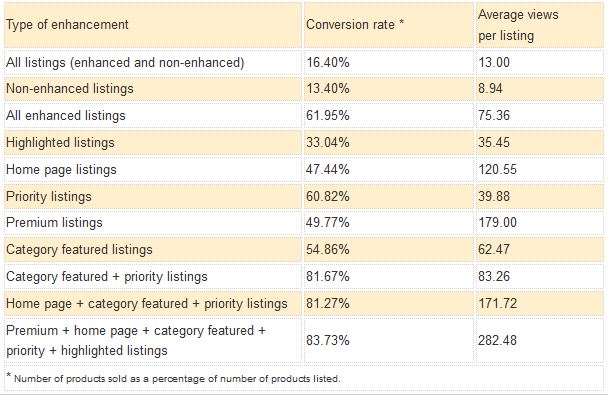
Makes for interesting reading, doesn't it? We leave it up to you to ponder over the figures and try to recognise some patterns. For example, note how premium enhancements on their own entice quite a number of visitors, but are somewhat sluggish when it comes to converting those visitors into buyers. On the other hand, the category featured enhancement coupled with priority enhancements seem to work reasonably well both in attracting visitors and getting them to buy.
However, do remember that the above figures are for one month only – and that they are averages only. To find out what works best for your particular family of items, you may want to set up your own data (see “Do conversion rates really matter?” box).
Now that you know the value of enhancing your listings, browse to the Enhanced listings page for the description of the five enhanced listings available on Bob Shop, plus the paid promotion listings (reserved for items auctioned off from R1 on Crazy Wednesday or Snap Friday). On the same page is the current pricing which may change - based, among other things, on the data from the monthly Enhanced Listings Reports.
When you decide to give your merchandise a good start on Bob Shop, do it for items that are really worth promoting. Disappointed visitors are not a pleasant sight to behold. Disappoint them once, and you may not see them again for a long time. Therefore, choose to enhance only the cream of the crop. And, since you are splashing your hard-earned cash on them, make them work extra hard for you. In other words, include in the listing of the item privileged enough to be enhanced a link to the other items you sell on Bob Shop. Then watch the visitors flock to your listings and your conversion rates soar!
With One Stone Kill Two...
No, we shall not say "birds". That would be too cruel. But we shall show you how to enhance the listing for your merchandise in two categories for the price of one and just a little more:
Select the Promotional category listing together with Category page featured listing and Priority listing.
The benefit?
Your item gets the special treatment in two categories for well below the normal cost.
Just to dispel any confusion, the enhanced listing currently called Promotional category enables you not only to display your item in one of the seasonal Bob Shop catalogues (such as Christmas), but to also put it into the second regular category.
For example, if you want to sell a mosaic plate, you may want to list in both Crafts and in Home Decor. Do it by following these steps when listing your plate:
Click on Crafts and select Crafts - Mosaic from the drop-down list.
List your item the usual way - upload the image, give the listing a title, enter the description, specify your terms and conditions.
When you come to the Enhance your Listing section, tick Category Page Featured Listing, Priority Listing and Promotional Category Listing.
Selecting the last option will activate the drop-down list and the button next to it. Click on the arrow next to the Select a category box and select Home & Living. Then click on the Click to select button. A new window will open with a category tree. Click the arrow next to the “not specified” box , scroll down and click on your subcategory - in this case, Home Decor - Ornament. Then click on the Save category button.
Your item will be displayed under Category Page Featured Listing and Priority Listing in both Crafts-Mosaics and Home & Living-Home Decor-Ornaments categories.
Now, Bob Shop will charge you R10 for Category Page Featured Listing and R5 for Priority Listing in one single category. How much extra would you expect to be charged for getting the same enhancement in the second category?
The correct answer is: only R5. (Small print containing disclaimers, warning, and explanations: Firstly, the above prices were correct at the time of publication and may change without warning. In second place, double-classify only the items that really belong to two categories. Do not succumb to temptation to list your merchandise in the second category at all costs. You will be penalized for listing in the wrong category. And lastly, if you do not already know, Category page featured listing gives the item the top position in its chosen category page, right after the list of the subcategories, while Priority listing displays the item above non-priority items (including Category page featured listing).

This Will Not Cost You Anything
There are many ways to ensure that your item gets a good start in life on Bob Shop that will not cost you a cent. All it takes on your part is a bit of effort.
- Upload a good - or, even better, an excellent image of your product. Image is the single most important "bait" for attracting visitors.
- Give your listing a clear, short, accurate title. Spelling mistakes are an absolute no-no. Get one letter wrong, and no one will be able to find your item when searching for it.
- List for shorter durations (seven to ten days maximum), because the closer to the ending date your item is, the further up it will be placed on Bob Shop in the category page and in the search results page.
- Keep an eye on the main banner on the Bob Shop home page. Every month Bob Shop promotes a different category (the Toys and Hobbies section was chosen for March 2009). Try to get hold of a line of products that fit the category being promoted. Besides having a rotating banner on the home page most days of the week, the promoted category also gets a mention in the Bob Shop Newsletter and Bob Shop blog.
If your non-enhanced listings are worth the four steps outlined above – the items you choose to enhance are even more worth it. Since you will be paying to get them noticed, it makes sense to bestow them with all the free trimmings you can think of.
Do Conversion Rates Really Matter?
The very concept is ill defined and therefore a somewhat flawed indicator of an online seller's success. First of all, merchants calculate conversion rates in several different ways. Then, the category of your merchandise also affects conversion. Visitors to grocery sites or flower delivery sites go there with the intention of buying. On the other hand, a big marketplace with a variety of items will always have a large number of idle browsers.
Still, it is a good idea to keep an eye on those conversion figures. Sellers should have a spreadsheet with records that indicate the number of items listed, the number of items sold, and the number of visitors to each listing. Then they should keep an eye on the conversion rates trend – and start worrying if the numbers show a clear downward trend over a longer period of time.
It goes without saying that conversion rates matter only in conjunction with profit margins. Sellers who regularly convert listings into sales only to the detriment of their profits might want to re-think their strategy.