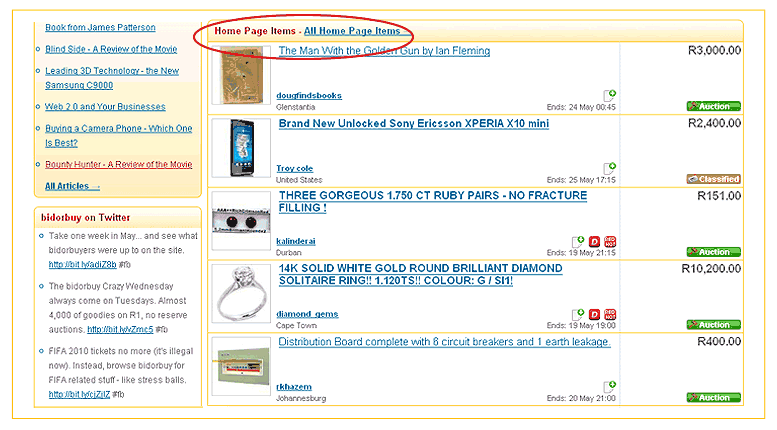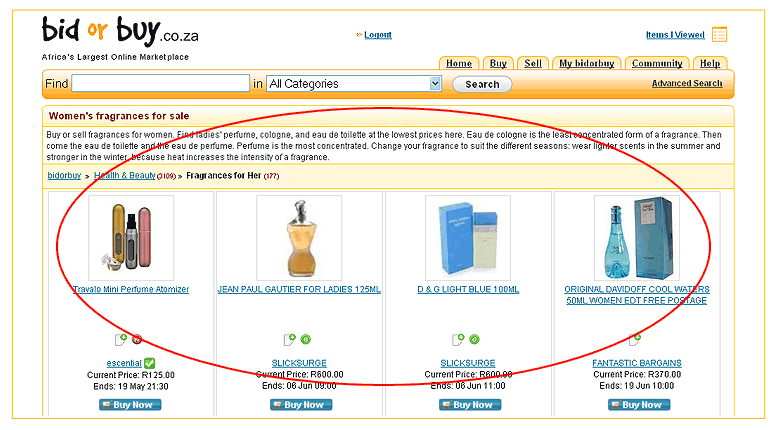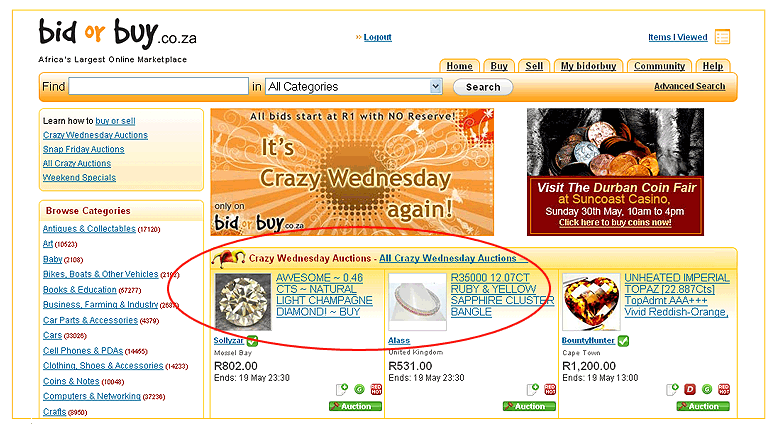Homepage >> Help >> Selling >> Enhanced Listings
'Enhanced Listings' help Sellers promote their items by increasing their visibility on Bob Shop. A fee is charged for most 'Enhanced Listing' options however you will always be clearly warned of any fees before confirming your listings. If you wish to promote your items using 'Enhanced Listings', choose this as an option on the 'Sell' form when you are creating a listing. Read an article written on some of the benefits of enhancing your listings.
Watch a tutorial video on enhanced listings.
There are eight types of 'Enhanced Listings' options:
- Premium Listing
- Home Page Featured Listing
- Category Page Featured Listing
- Paid Promotions
- Priority Listing
- Highlighted Listing
- Bold Listing
- Promotional Category Listing
- Discreet Item
1. Premium Listing
The item will be eligible to be part of the Premium Listing's block, located above the Home Page listings on the Bob Shop home page as well as at the very top of pages showing lists of items such as when users are browsing category or paid promotion pages e.g. Crazy Wednesday. View the following example:
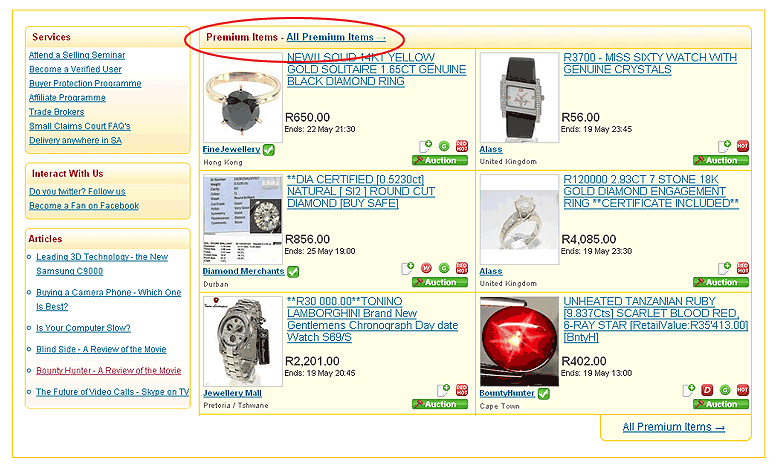
Premium Listings are also featured in the Premium Listings section on the top right of the relevant top level category. View the following example:
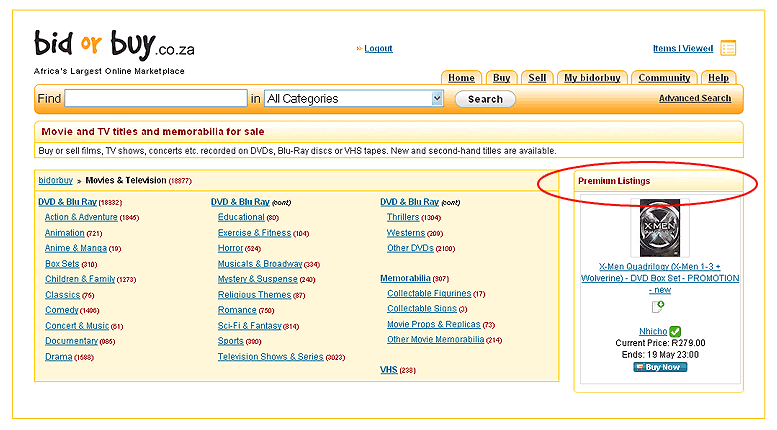
Other than being promoted on the Bob Shop website, the items listed under Premium Listings may be promoted on other participating websites for additional exposure to an extended community of internet users.
Please note that items within the last seven (7) days of their listing period will automatically be given display preference.
2. Home Page Featured Listing
The item will be displayed as part of the 'Home Page Items' section on the Bob Shop homepage as well as at the top (except for Premium Listings, if applicable) of pages showing lists of items such as when users are browsing category or paid promotion pages e.g. Crazy Wednesday. Please note that items within the last seven (7) days of their listing period will automatically be given display preference. View the following example:
3. Category Page Featured Listing
The item will be displayed as part of the 'Featured Items' on the respective 'Category' pages as well as under 'Featured Listings' at the top of the listing pages of that category (however below Premium and Home Page Listings, if applicable). Please note that items within the last seven (7) days of their listing period will automatically be given display preference. View the following example:
4. Paid Promotions
The item will be part of the promotion that the Seller has selected and will be featured in the relevant section on the site such as Crazy Wednesday, Snap Friday and Weekend Specials. View all the paid promotion options. View the following example:
5. Priority Listing
The item will be displayed on listing pages as category pages in a separate section called 'Priority Items', which appear above 'Regular Items'.
6. Highlighted Listing
The item will be visually highlighted to stand out from other listings on most listing pages, such as category pages and search results. Highlighting does not apply to listings on the Home page and some other specialised pages.
7. Bold Listing
Enhance your item with a bold title on most listing pages, such as category pages and search results.
8. Promotional Category Listing
If the item fits into more than one category, the Seller can list it in a second 'Promotional' category. Usually a R5.00 'Promotional Category Listing Fee' is charged for listing items in a second category. Bob Shop may also run marketing promotions in which Sellers can participate by selecting specially designated Promotional categories. Different fees may apply to these categories.
» Enhanced Listing Fees Rate Card
8. Discreet Item
'Discreet Item' is a great tool for Sellers who wish to list items for Buyers who wish to be discreet about their identity. When the 'Auction' or 'Buy Now' listing ends, only the Seller will know who bought/bid on the item.
These items can be identified by the following icon: ![]() across the site. When you use 'Discreet Item', your bidders'/buyers' user IDs will not be displayed throughout the site. Items can be made 'Discreet' in various situations, such as when 'Adult Items' are listed, which could be embarrassing for buyers or bidders. You may use 'Discreet' listings for 'Auctions' as well as 'Buy Now' items.
across the site. When you use 'Discreet Item', your bidders'/buyers' user IDs will not be displayed throughout the site. Items can be made 'Discreet' in various situations, such as when 'Adult Items' are listed, which could be embarrassing for buyers or bidders. You may use 'Discreet' listings for 'Auctions' as well as 'Buy Now' items.
Currently there is no charge to use this feature.